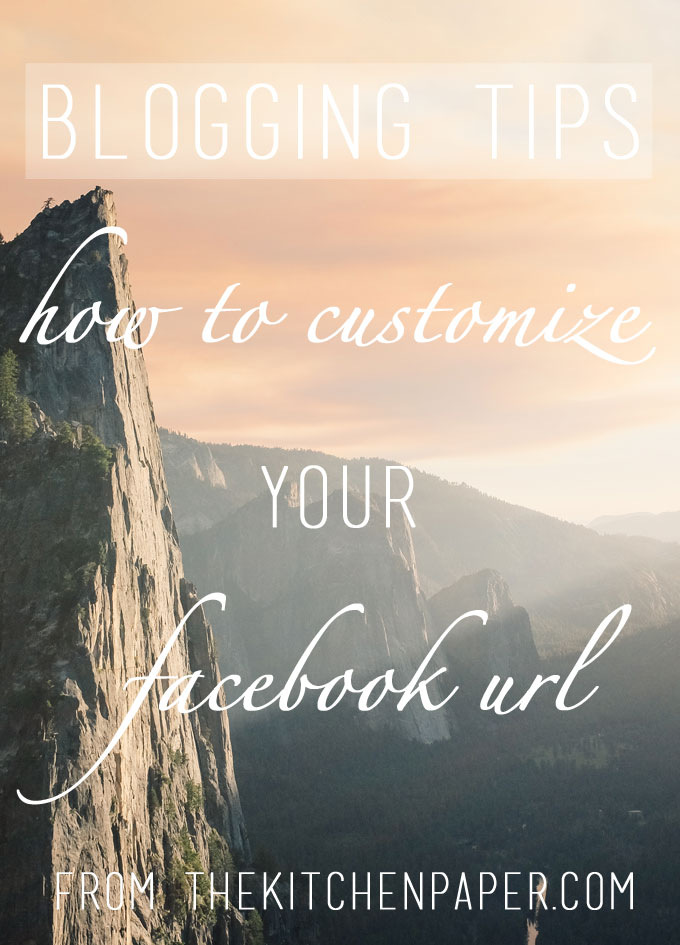
Does your blog’s Facebook page URL look something like this?
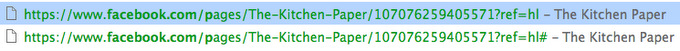
Not cool, right?! This makes it hard to easily type or share your Facebook page with anyone, without going to it and copying/pasting. Wouldn’t it be easier to make your URL the same handle as your Twitter or Instagram? YOU CAN! And it’s really, really easy. When you’re done, it should look like this:
![]()
Log into the Facebook account you use to manage your page. Go to http://www.facebook.com/username. Select the page you want to re-name, and enter your new URL. Hopefully it’s available, but even if you first choice isn’t available you should still be able to create a much easier URL than what you currently have! How easy is that? REALLY easy!
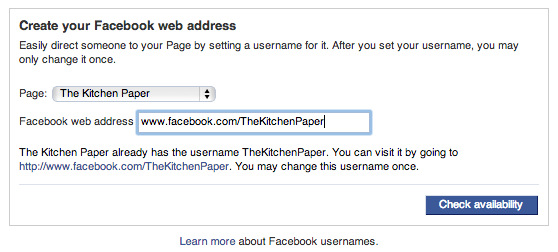
Be aware that you can only do this once, so make sure you enter your name correctly!
BLOG ON!
If you want more helpful tips on improving your blog, check out my resources and my eBook Pinterest for Food Bloggers!
0